
Want to get the most out of GoHighLevel?
Talk to Automate Digital - The GHL Experts!
Whether you want to use GoHighLevel for your own business, multiple businesses, create your own GHL SaaS white label , Automate Digital can help!
How can we help? Choose an option below to get started:
How Would You Like To Use GoHighLevel?

I am a small business owner and need a CRM
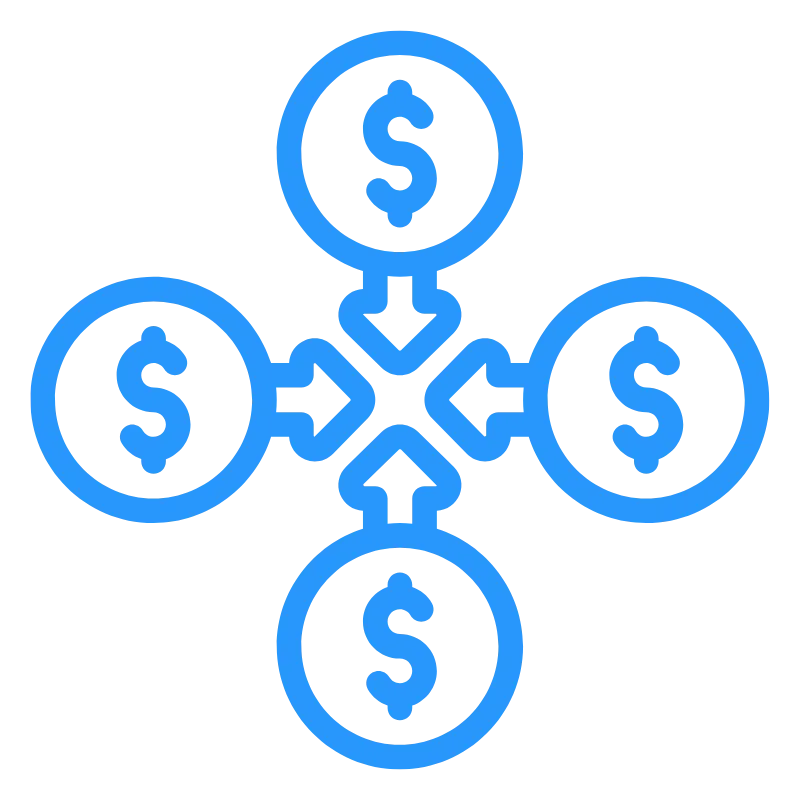
I own multiple businesses and need a CRM to manage them

I would like create income by reselling GoHighLevel
Streamline your digital marketing systems and processes and reduce costs with the all-in-one GoHighLevel CRM.
A lot of small businesses use multiple marketing and CRM platforms to make life as easy as possible for new and existing clients. But having all these points of entry and integrations can quickly make your life as a business owner incredibly chaotic!
GoHighLevel & Automate Digital provides a robust and full-featured solution that can typically replace all of your current marketing platforms and keep everything under one roof, so your leads are less likely to slip through the cracks.
Read Our Latest GoHighLevel Articles

GoHighLevel 'LevelUp' Day 2025 — A Deep Dive into the Platform Evolution
On October 14, 2025, HighLevel hosted LevelUp Day, unveiling a sweeping set of updates and feature releases aimed at elevating how agencies and SaaS entrepreneurs (SaaS-preneurs) operate. The theme? Leverage smarter workflows, faster builds, better client outcomes, and a platform that keeps pace with growth.
Here’s a summary of the most impactful upgrades and why they matter — along with a few tips on how to put them to work today.
🔧 Major Feature Highlights & Their Significance
Desktop & Mobile Experience
Mac Desktop App (Private Beta): A full-featured native app for Mac brings messaging, workflows and reporting out of the browser into a distraction-free environment. Better session stability and navigation.
Mobile App 4.0: A redesigned mobile experience for HighLevel (and LeadConnector/whitelabel) supporting full feature access: conversations, pipelines, tasks & payments, plus improved performance and notifications.
Why it matters: Today’s agencies and client teams are mobile-first and multi-device. Native apps mean faster response times, fewer browser quirks, and better user experience across platforms.
Lead Capture & Prospecting
AI Business Card Scanner: scan printed cards via mobile app; auto-capture leads into CRM with structured data (name, email, phone, company). Bulk Prospecting (via Google Maps): Pull in multiple local business leads at once with contact info, online presence data, and local SEO insights.
Tip: Use the business card scanner at networking events or trade shows to reduce manual data entry. Then use the bulk prospecting tool to build local outreach campaigns efficiently.
CRM & Workflow Enhancements
Contacts List View & SmartLists: Improved filtering, customizable columns, faster interface for large lead volumes.
Custom Objects (across all plans + higher limits): Create and link bespoke data types (memberships, events, etc) and associate them with opportunities.
Company-Based Workflows (Triggers & Actions): Automate at the company level (not just contact level) — ideal for agencies managing B2B clients with multiple stakeholders.
Why it matters: As agencies scale, messy data, unclear workflows and weak automations become bottlenecks. These updates aim to make the CRM smarter, more flexible and aligned with complex business logic.
AI & Automation
Intent-Based Routing in Agent Studio: AI identifies caller intent and routes to the appropriate agent or department automatically.
Conversation AI Enhancements: Smarter prompt logic, improved context handling, bots responding to images and audio, multiple calendar support in booking flows.
AI Page Builder (Funnels & Websites): AI-driven creation with Assist Mode and Build Mode: define niche/goal/audience → AI renders funnel or site → Chat Mode refines copy/design.
Tip: Try the AI Page Builder when you need a quick launch of a campaign landing page: define the funnel goal + offer and let the AI scaffold the structure and copy — then you fine-tune branding.
Scheduling, Payments & Bookings
Rentals Multi-Day Booking (Private Beta): Schedule multi-day engagements (events, equipment rental, property bookings) with customized rules.
Calendar Enhancements: Centralized availability management, PayPal support, WhatsApp notifications for bookings.
Payments Permissions & 3DS for Square: More granular control over who in a team can manage payments; improved payment security (3D Secure) for Square transactions.
Why it matters: Scheduling and payments are often friction points. These updates make them more flexible (multi-day bookings), globally accessible (PayPal, WhatsApp), and structurally safe (permissions, compliance).
Reporting, Dashboards & Templates
Sub-Account Dashboards & Custom Reports (all plans): Agencies can build dashboards per client/sub-account level, democratizing access to enterprise-grade reporting.
Template Library opened to more plans: Access to pre-built templates (funnels, emails, automations) across more pricing levels.
Snap-shots: Version Management, Custom Reports & New UI: Roll-back versions of templates/automations, replicate reporting views, and manage more elegantly.
Tip: Use the template library to accelerate onboarding for new clients (less build time). Then use the sub-account dashboards to provide each client with a polished, branded view of their performance.
Social & Integrations
Social Planner Upgrades: New integrations with Meta Threads, Bluesky; Social Listening for brand mentions; Comment Management across platforms.
TikTok DMs & Comment Automations: Connect TikTok engagement into the unified inbox and automate replies/outreach workflows.
Why it matters: The social landscape is evolving fast — with emerging channels like Threads & Bluesky and high engagement on TikTok. Agencies that can manage these from one dashboard hold a competitive edge.
Website, Funnels & eCommerce
Element Templates in Page Builder: Reusable custom sections across projects for consistency and speed.
WordPress Performance Report Integration: Generate site-speed, SEO health and technical performance insights directly from HighLevel.
E-commerce Enhancements: Smart & manual collections, Printify integration for print-on-demand, granular shipping charges per product/app profile.
Tip: For clients with online stores: use the Printify integration to quickly enable merchandise upsells. Use the WordPress performance tool to proactively audit site health for retention and conversion optimization.
👍 Why This Matters for Agencies & SaaS Builders
Speed & Efficiency: Many of the updates are focused on reducing build time (template libraries, AI page builder, element templates), which means faster go-to-market for clients.
Scalability & Control: Custom Objects, company-based workflows, sub-account dashboards, and improved bulk tools allow agencies to scale operations without losing structure or visibility.
Better Client Experience: Native apps, improved UI for conversations, automation of lead-capture (business card scanner), and advanced CRM features lead to smoother customer journeys — that’s your differentiator.
Competitive Edge: Social integrations, TikTok automation, local SEO heatmaps and reporting give agencies tools to deliver value that many competitors may not have yet.
Data-Driven Insight: The richer analytics, dashboards, version management and custom objects allow you to move from simply “doing work” to “showing impact” — critical for retention and upselling.
🚀 How to Get Started Today
Enable Beta/Labs Features: Some features (e.g., Mac desktop app, rentals booking, AI page builder) are in Private Beta or Labs — check your Settings and Labs section to turn them on.
Audit Client Setup: Review your current clients: Could any of the new features meaningfully reduce their workflow friction (e.g., multi-day rentals, AI chatbot responding to images, TikTok automations)?
Template-ize the Gains: Use the template library + element templates to build a reusable “agency baseline stack” so you don’t rebuild from scratch each time.
Create Client Reports That Win: With dashboards for all plans, build a client report template that highlights KPIs like leads, conversions, cost per acquisition, social engagement — and roll it out.
Train Your Team: Since many features introduce UI and interaction changes (Mobile 4.0, conversations redesign, workflow builder), allocate time for onboarding and internal documentation so your team uses them well.
Communicate to Clients: Let your clients know the platform is better — improved speed, better tools, more capability — helps reinforce your value proposition and strengthens retention.
📝 Final Thoughts
LevelUp Day 2025 for HighLevel is more than just a feature drop — it's a strategic repositioning of the platform toward agility, intelligent automation, rich integrations and smoother scalability. For agencies and SaaS builders, the update presents a major opportunity to raise your service level, streamline internal operations, and deliver stronger outcomes to clients.
If you’re ready, pick one or two of the new features that align with your biggest pain points or biggest growth levers this quarter (for example: AI page builder + sub-account dashboards + TikTok automation), master them internally, then roll them out to clients as a differentiator.
Still sitting on the fence about GoHighLevel?
Have Questions?
Do you have questions about how Automate Digital can help but don’t know where to start?
Get in touch and we’ll get back to you within 24 hours.

© Copyright 2025. Automate Digital
